I should have mentioned this in class. Everyone needs to change their time zone to eastern. This is how you do it:
- Go to the SETTINGS tab
- Click on FORMATTING below the main tabs
- Look down the page until you see TIME ZONE
- Choose (GMT - 05:00) Eastern Time
If you don't do this before you post, you can still go back and change it. The posts should automatically update the times once you change the time zone setting.
Comment on this post if you are having trouble, because more than likely you won't be the only one.
Thanks,
Adam
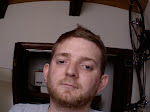
No comments:
Post a Comment